Windows
XP Installation Instructions
- Uninstall your Windows XP scanner driver.
- Disconnect your scanner's USB cable from the computer.
- Download the following files: XPDriver.exe, Web.exe, Web.w02... and Web.w0x.
- Execute the XPDriver.exe program and decompress the program in the temp folder.
-
Connect the scanner to the computer. A "Found New Hardware Wizard" dialog
box appears. Select the temp folder as the driver's location, and then
follow the onscreen instructions to continue.
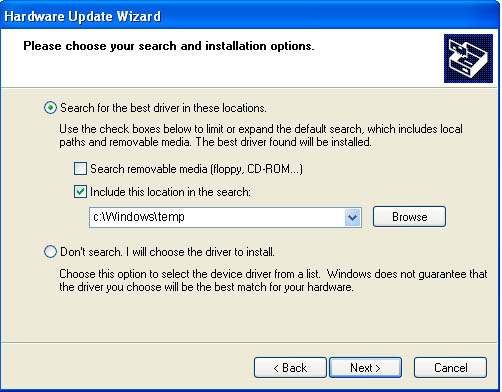
- Execute the Web.exe program to install the Twain driver and the Panel.
- Restart your computer, once the installation is complete.